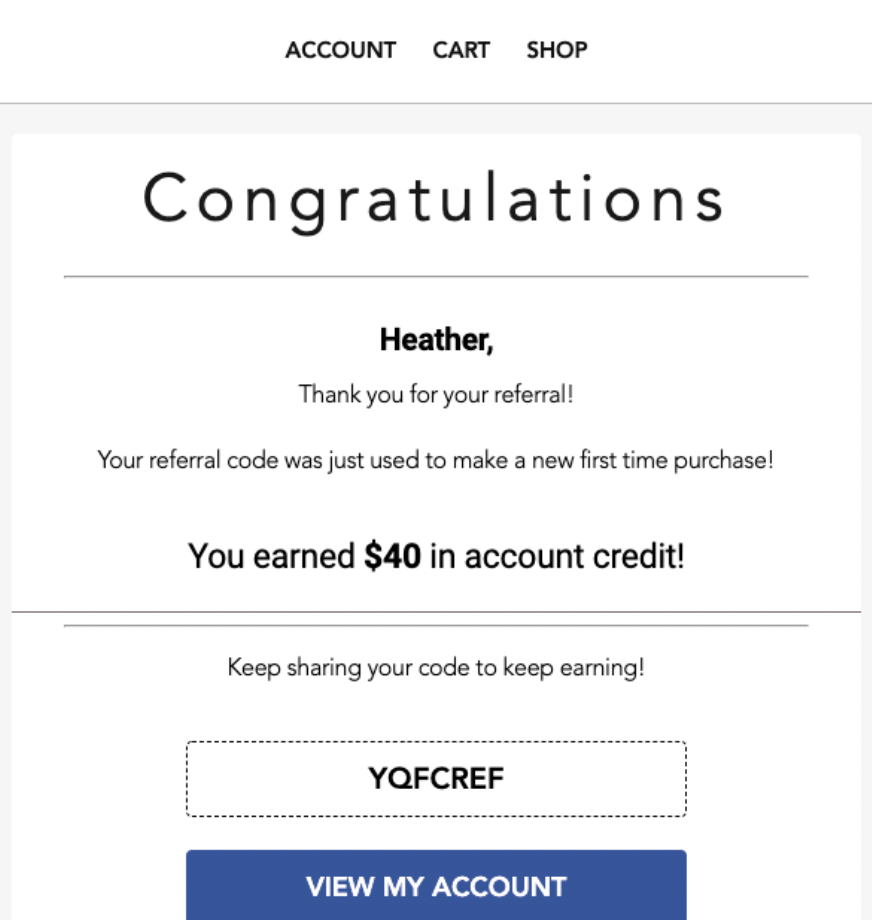Want an easy way to reward your existing shoppers and drive new business? Read on to learn more.
A referral program allows you to grow and track word-of-mouth referrals from your existing registered shoppers.
When you enable your referral program, CommentSold will give each existing, registered shopper a unique referral code that they can share with friends, family, and followers. When a new shopper redeems that referral code at checkout, they will receive a discount and the referral will also receive a reward.
Shoppers can use referral coupon codes for anything in your shop, with a few exceptions:
- Gift card purchases.
- Orders placed by an existing customer.
- Orders made in which the address matches an existing customer's address.
Additionally, shoppers cannot combine referral coupon codes with other coupon codes.
If the referral program has been disabled, a shopper attempting to redeem a code will see an error message noting that the program is not active.
Set Up the Referral Program
Before registered shoppers can take advantage of your referral program, you'll need to set it up in CommentSold.
- Select Setup in the side menu of your CommentSold dashboard.
- Select Sharing and Referral Program from the options listed at the top of the page.
- In the Sharing Setup section, select your Sharing Destination. This is the destination where you want new shoppers redirected when they select the link included in a referrer's message.
- If you select Mobile App or Webstore, you can customize the referral message customers can copy with their referral code.
- In the Referral Setup section, select the Enable/Disabled toggle so it appears as Enabled.
- In the pop-up, choose your New Customers Reward. This is the reward new customers receive when making their first-ever purchase with your shop using a referral code.
- Percentage for Coupon. Enter a percentage you wish for a new customer to receive off their order. If you want to encourage new shoppers to place a larger order, we recommend offering a percentage reward.
- Flat Price Coupon. Enter a flat amount you wish for a new customer to receive off their order.
- Next, choose your Referral Reward. This is the amount of revenue a referrer receives when a new customer places their first order using the referrer's code.
- Revenue Share. Award referrers a percentage of the new customer sale.
- Flat Fee Per Referral. Award referrers a flat fee (i.e., $5 per referral) for every new customer sale using their code.
- Select Activate.
Once you've enabled your referral program, you’ll be able to view reporting data at the bottom of this page.
Manage Customer Referral Codes
You can manage and make changes to a specific referrer’s code on their customer record. Actions include viewing the referrer's current code, viewing any associated orders, and changing the referrer's code.
If changing a referrer's code, note that the code must end with "REF". Avoid creating coupon codes starting with "REF" as this will cause redemption and reporting issues.
- Select Customers in the side menu of your CommentSold dashboard.
- Locate a specific customer by scrolling or using the Search field in the top-right corner of the table.
- Select the three dots to the right of the customer’s name and select Customer Details.
- Scroll down to the Referral Code section. Here you have the option to:
- View Orders. View orders with this referral code applied.
- Change Code. Create a custom code for the selected customer.
If you are combining shopper accounts, then the referral code for the account you're merging into will be kept unless that account does not have a referral code. If you deleted a shopper from your CommentSold account, then their referral code is no longer valid.
What Your Shopper Experiences
After every purchase using the referrer's code, that shopper will receive a notification email that details the amount of credit they earned from the purchase.
If the shopper selects the View My Account Page button, they'll be taken to their account page where they can view their current account credits.
After you enable your referral program, existing registered shoppers will see a new Refer and Earn Credit link on their account page.
When registered shoppers select this link, they'll see their unique referral code and information about the New Customer Reward and Referrer Reward. They can Copy the entire message or Copy Code Only to share.