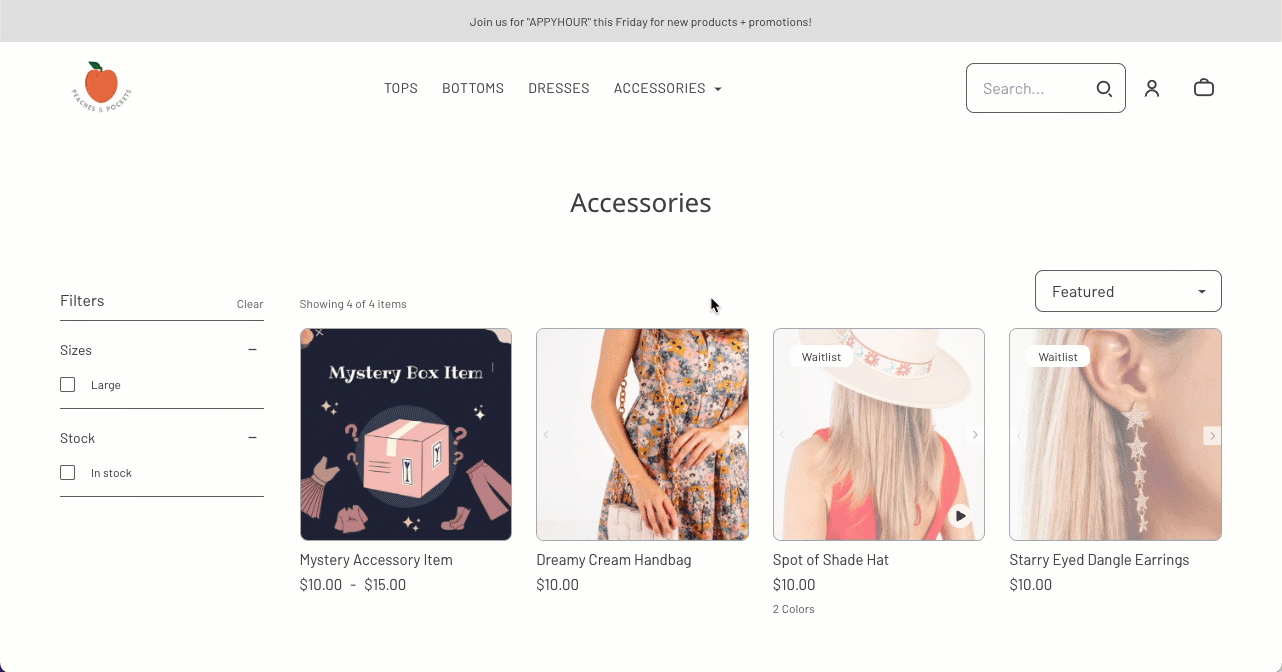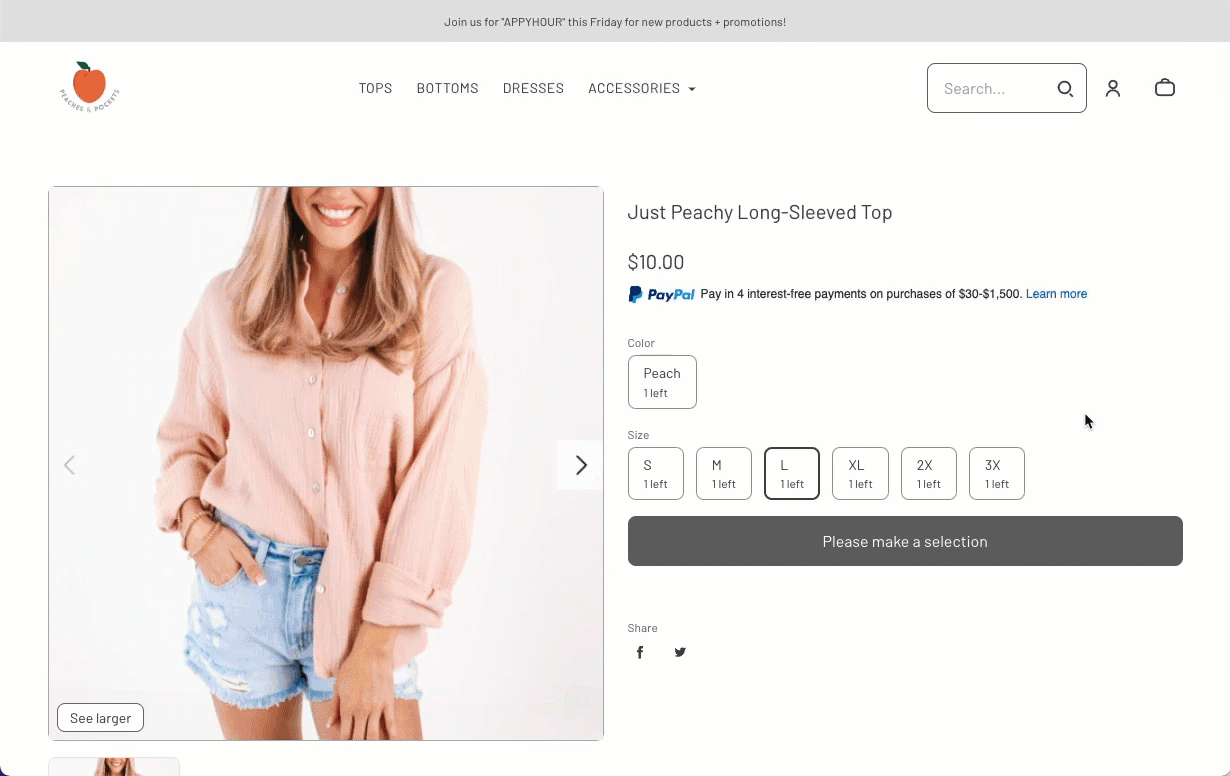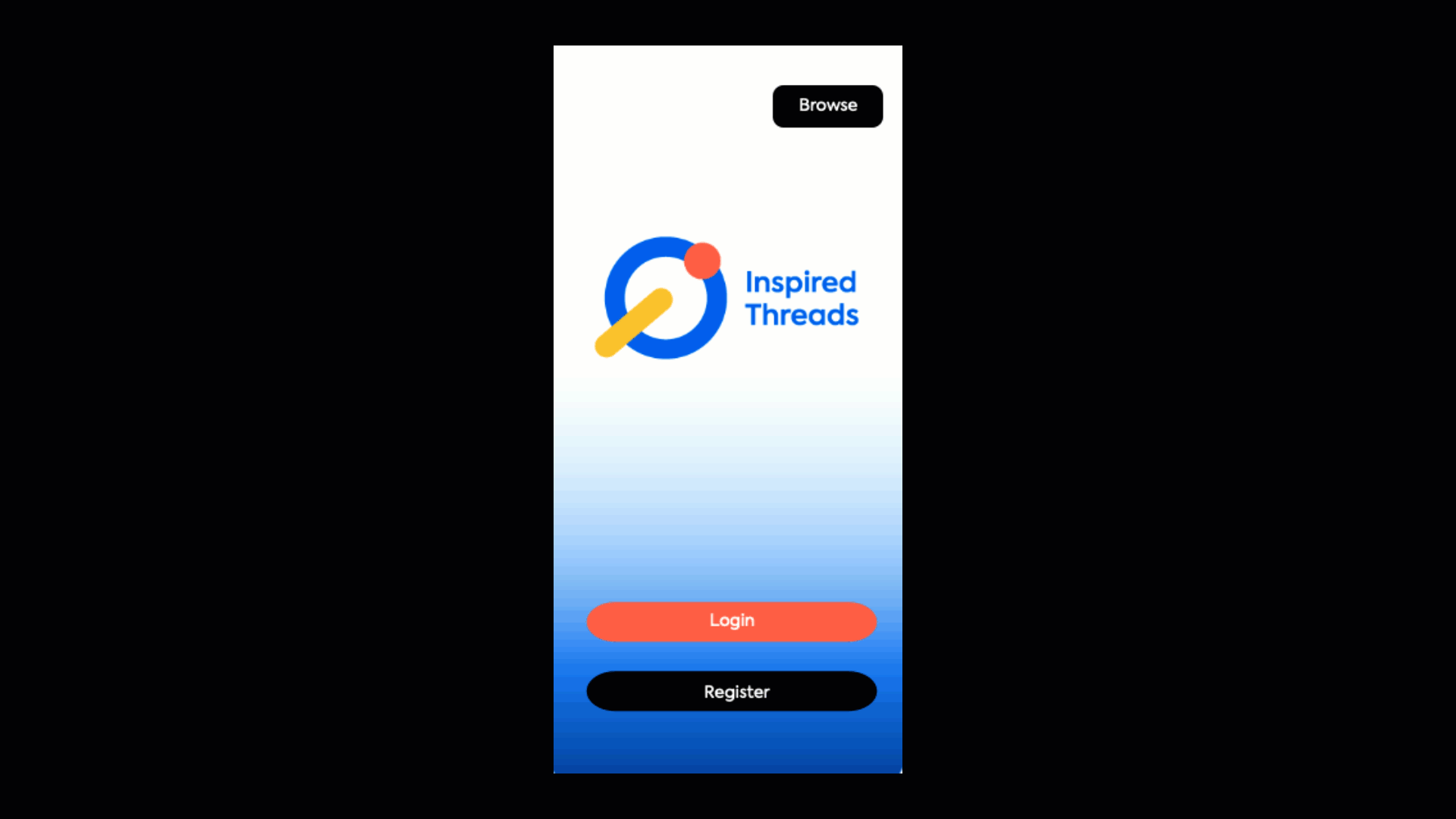At CommentSold, your shop and shoppers’ concerns are our concerns. That’s why we always want to make sure we’re clearly addressing any questions and concerns that you and your shoppers might have about CommentSold.
The Concern
Shoppers have expressed concern about registering for shops using their Facebook or Instagram accounts. They worry their passwords might be exposed, compromising the security of their social accounts.
Our Approach
Since data security concerns can impact a shopper's decision to buy with your shop, it's important to us that you know and understand CommentSold's security protocol so that you can assure your shoppers that their information is secure.
When a shopper registers for your shop through Facebook or Instagram, CommentSold simply authenticates the shopper through the platforms. We do not see or store any social media passwords.
Facebook will ask shoppers what information they feel comfortable sharing with CommentSold and it is our recommendation that shoppers allow each permission so they're able to experience the full shopping experience with your shop.
Solutions
There are several options your shopper has when they want to shop with you, but have expressed this concern and still do not feel comfortable using Facebook to register.
A shopper can use their email address to create an account with your shop via your webstore.
- The shopper will need to navigate to your Webstore (e.g., myshop.commentsold.com/store or myshop.com/store).
- They will need to select the Account Icon in the top-right corner of the page.
- They will need to select the Sign Up option at the bottom of the login page.
- From there, they will need to enter their First Name, Last Name, Email, and preferred Password.
- Their final step will be selecting Create Account.
A shopper can use Guest Checkout in your webstore. Since there is no registration or customer account created, a shopper’s order history will not be available to your shop for future reference.
- When a shopper is ready to check out, they can select Checkout at the bottom of their cart summary panel, or they can select the Shopping Bag icon in the top-right corner of the page.
- On the Sign In page, the shopper will need to select Guest Checkout.
- From there, the shopper can enter their checkout details such as delivery address and payment details.
If your shopper uses an iOS mobile device, they can choose to register with your shop using their Apple ID.
- Have your shopper download your mobile app in the Apple Store (iOS).
- On the main screen, they will need to tap Register.
- Shoppers can choose to enter login credentials manually (similar to the Register with Email tab) or they can register with Apple ID. This process should launch automatically but they can opt-out by tapping Cancel in the top-right corner of the Apple ID pop-up.
Learn More
- How Shoppers Can Register to Shop a Live Sale. Learn options for shoppers to register with your shop on Facebook, Instagram, mobile app, and webstore.
- Managing Customers. Add, manage, and remove shoppers from your shop.
- Merging Duplicate Customer Accounts. Learn how to keep registered shoppers’ accounts consolidated to avoid errors and shopping issues.