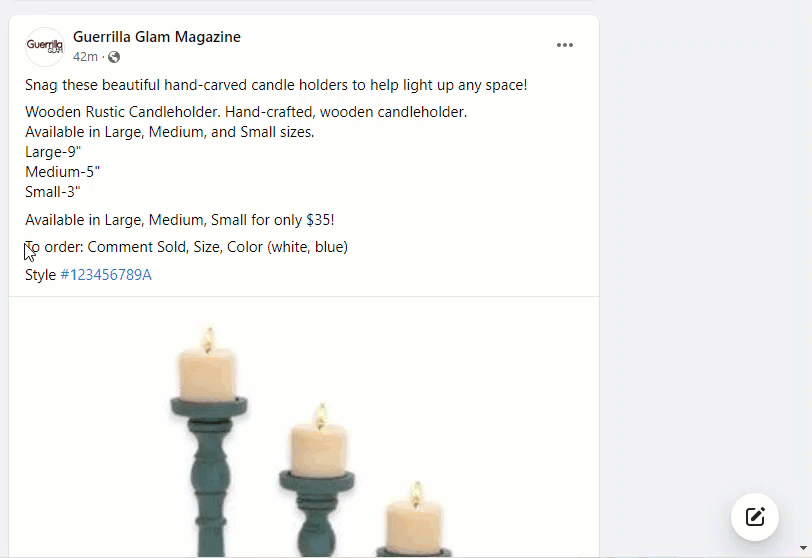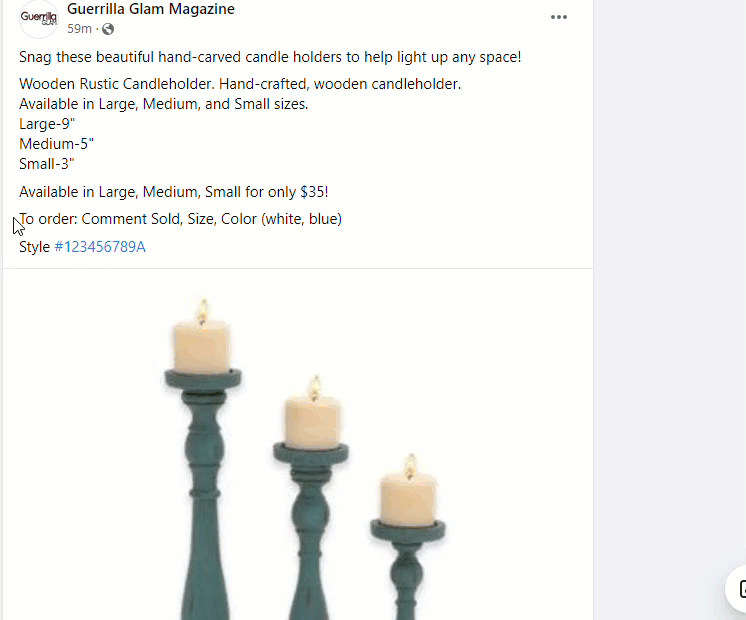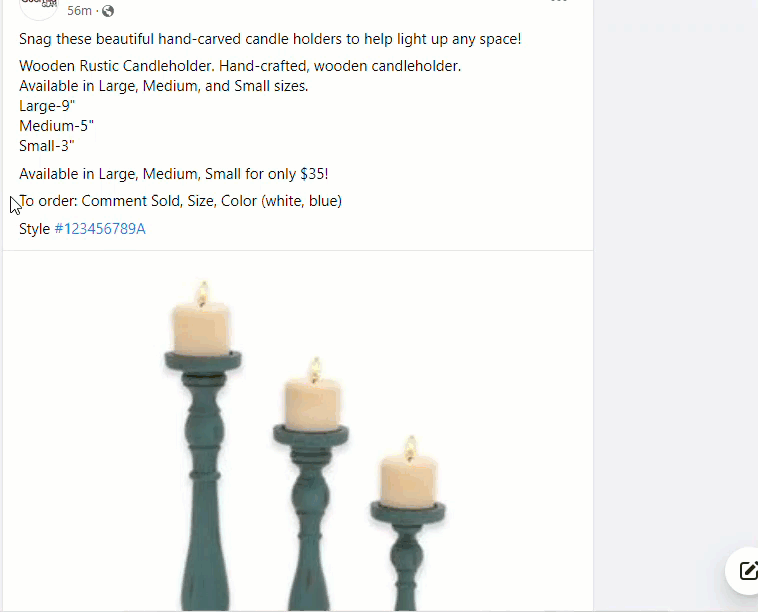In this article, you'll learn:
- How shoppers can claim multiple quantities of an item during live sales and live replays.
- How shoppers can claim multiple quantities of an item from Shop the Look posts.
- How shoppers can claim multiple quantities of an item from a single item Facebook post.
About Quantity Claiming for Bulk Purchases
Selling products in multiple or bulk quantities is common practice for a variety of businesses. Wholesalers, fabric shops, and plant nurseries are a few examples of retailers that use this type of selling.
With CommentSold, retailers selling in bulk can enable a claiming option that allows their shoppers to purchase multiple quantities of an item with a single comment.
How Quantity Claiming for Bulk Purchases Benefits Your Shoppers
- Shoppers immediately claim multiple quantities of an item without needing to comment multiple times.
- Quantity claiming increases your shopper’s chance of getting the total amount of items they need before the item sells out.
- Automatically carts the available item quantity and adds the remaining quantity to the shopper’s waitlist.
What's Needed in a Multiple Quantities Comment
When Facebook shoppers want to claim an item, they will comment with a claim comment. Properly entered claim comments are made up of four parts. To successfully claim comment, your shopper needs to include all the necessary parts in their comment.
- Sold keyword. All claim comments on Facebook must start with the keyword SOLD, however, you can customize this keyword on your Shop page. SOLD will always work as the keyword, even if you have chosen an alternate sold keyword.
- Letter identifier. Comments may or may not need a letter identifier, depending on the item.
- With a letter identifier. Comments must include the product’s alphabetical identifier, the amount they wish to claim, and the product’s color and/or size variants (e.g., SOLD AA 10 blue small). Identifiers appear in the overlay on live sales and in the post description of a Shop the Look (or "Shop the Project") post.
- Without a letter identifier. When shoppers comment on Facebook posts that feature one item, the comment does not need to include a letter identifier. Shoppers will comment with SOLD, the desired amount, and any variants (e.g., SOLD 10 blue small).
- Claim Amount. The quantity of an item a shopper wishes to claim. Shoppers will always need to include the quantity in their claim comments. If they are claiming multiple variants of an item, then the claim must have the quantity before the variant (e.g., SOLD AA 10 blue 5 red).
- Variants. Comments may or may not need a variant, depending on the item.
- Without variant(s). If a shopper is claiming a product with no variants (i.e., no varying sizes or colors), then the comment will not include variant information (e.g., SOLD AA 10).
- With variant(s). If a shopper is claiming a product sold in multiple colors and/or sizes, then the comment will need to include the specific variant (e.g., SOLD AA 10 blue or SOLD AA 10 blue small 10 red small).
Claim Multiple Quantities with a Comment
A shopper’s claiming comment will have one of three possible outcomes: item successfully carted, item waitlisted, or CommentSold could not read the comment.
CommentSold can read claim comments that include the necessary pieces of information in the correct order: SOLD + Letter Identifier (AA) + Quantity (10) + Variants (color and/or size).
CommentSold will add the claimed items to a shopper’s cart and will link a shopper to their cart. The shopper can complete the checkout process on their account page.
If an item does not have enough inventory to entirely fulfill a shopper’s claim comment, then CommentSold will add the available inventory quantity to the shopper’s cart and the remainder to the shopper’s waitlist. CommentSold links the shopper to their account page where they can view their waitlisted items.
If a shopper’s comment does not include the necessary information, then CommentSold automatically replies to their comment, informs them that the system was not able to read their comment, and requests that they comment again with the correct information.
Learn More
- How a Shopper Can Preauthorize Waitlist Items. Learn how a shopper can preauthorize waitlisted quantities of an item.
- Set Up Quantity Claiming for Bulk Purchases. Learn how to set up your shop for bulk purchasing and how to create alphabetical product identifiers.