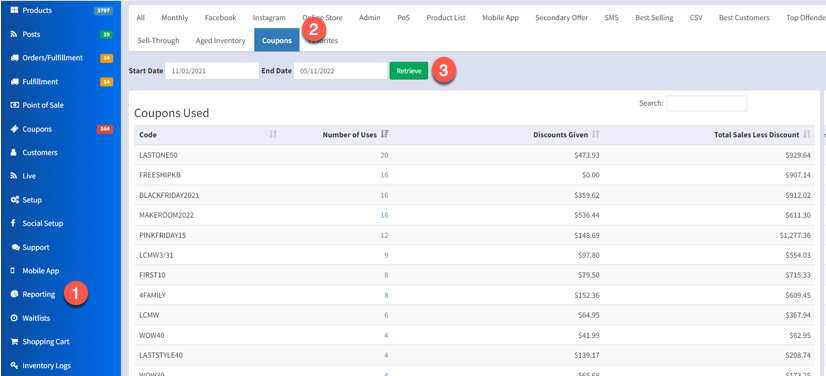Click on any of the images or GIFs in this article for a closer look.
In this article, you'll learn:
- How to run a Coupons Report.
About the Coupons Report
Coupon reporting allows shops to pull data on coupons redeemed during a specific time frame. Shops can view the coupon name, the number of uses, the total amount of discount given, and the total revenue generated from the coupon minus the discounted amounts.
When You Should Run This Report
- You want to determine the effectiveness of a promotion you ran on specific (or all) sales channels.
- You want to check whether unique coupon codes advertised on different social platforms got better conversions.
- You want to view the overall performance of coupons before making specific coupons inactive in CommentSold.
Run the Coupons Report
- Select Reporting in the side menu of your CommentSold dashboard.
- Select Coupons from the report options listed at the top of the page.
- By default, the report shows coupon data based on the current calendar day. You can define your Start Date and End Date in the fields provided, then select the Retrieve button.
You can select the title of each column to sort the table by ascending or descending values. Remember that values will be from the date range you specified.
- Code. Displays the name of the coupon code.
- Number of Uses. Displays the total number of times shoppers have redeemed the coupon.
- Discounts Given. Displays the total dollar amount that shoppers have saved with the coupon.
- Total Sales Less Discount. Displays the revenue generated from orders where shoppers applied the coupon code minus the discounted dollar amount.
See a coupon you don't recognize? It may have been generated by one of your marketing automation emails. These coupons are typically formatted with three random letters followed by a number assigned to the shopper who redeemed the code and the words FIRST or SAVE.
Learn More
- Create a Coupon Code. Learn how to create a BOGO coupon, a dollar amount discount coupon, a percent off discount coupon, or a free shipping coupon.
- How Shoppers Can Apply a Coupon Code to a Purchase. Learn how shoppers can apply a coupon code toward a purchase in your shop.