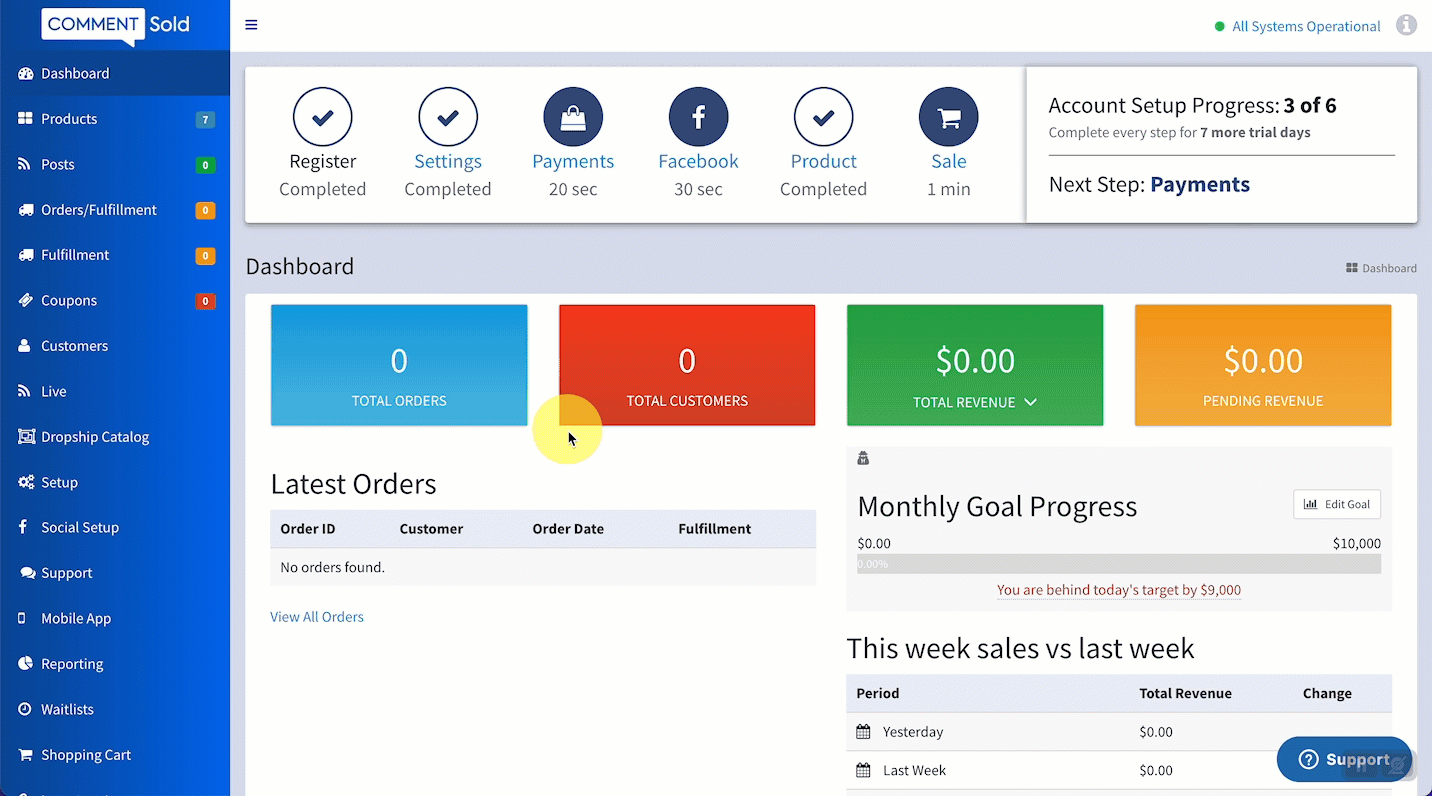In this article, you'll learn:
- How to calculate your operating profit margin.
- Ideal gross profit margins for retailers.
- Ways to improve your operating profit margins.
About Operating Profit Margins
Margins help retailers analyze the health of their business by comparing the amount of revenue they generate to the various costs of their business (e.g., inventory, labor, utilities, etc.).
A retailer’s operating profit margin introduces the indirect costs associated with running their business such as labor, shipping, equipment, software, marketing expenses, and rent.
An operating profit margin calculation has two components: a retailer’s operating expenses and a retailer’s revenue. Operating profit margin is calculated as {( revenue - operating expenses ) / total revenue } * 100.
For example, say a retailer generates $250,000 in revenue and has $175,000 in operating expenses. The calculation would look like {( 250,000 - 175,000 ) / 250,000 } * 100,which equals an operating margin of 30%.
Why Operational Profit Margins Matter to Your Business
- Your operating profit margin tells you the profitability of your business. Higher margins indicate a more profitable business.
- Knowing and understanding target margins helps you know if your business is doing well.
- If your margin is low, you can begin to look for opportunities in your operating expenses to reduce costs.
Operating Margin Benchmarks for Retailers
It’s important for retailers to familiarize themselves with margin benchmarks for their industry so they know where their own margins fall. This allows retailers to know if they’re on track, excelling, or if they need to improve.
Below are our recommended benchmarks for retailers’ operating margins.
| Average | Good | Excellent |
| 20% | 25% | 30% |
Retailers can improve their operating profit margin by increasing their gross profit, and also by reducing some of their operational costs. For example, some retailers might consider dropshipping. That’s when a retailer purchases products from a wholesaler but the wholesaler processes and ships customer orders.
Here, retailers eliminate the labor costs associated with the intake and fulfillment of their dropshipping products, as well as the cost of shipping labels and supplies. Retailers also save on the costs they would’ve paid for storing that inventory.
Compare Profit on a Traditional Product and Dropship Product
When setting up a dropshipping product in CommentSold, often the first thing retailers notice is that their per-product profit seems less than with a non-dropship product.
While on the surface this might appear true, retailers should subtract the following from that profit:
- Cost of shipping the product to their warehouse,
- Labor costs for intake and fulfillment,
- Storage costs for keeping the product at your warehouse until it sells, and
- Cost of shipping and shipping supplies.
With dropshipping, the cost for the wholesaler to store, process, and ship the product is already factored into the price a retailer pays for the product meaning the profit the retailer makes is just that–profit.
Take a look at the image below. Here we compare the same product sold at the same sales price but sold as a traditional product versus a dropshipping product.

Once a retailer factors in the operational costs associated with the product, the profit turns out to be less than that of the dropshipping product’s profit.
And since selling a dropshipping product allowed a retailer to reduce part of their operating expenses while bringing in more profit, a retailer is able to improve their overall operating margin.
View Profit Margins on Dropshipping Products
Dropshipping products come with a recommended Retail Price set by the wholesaler, but retailers can adjust this price to better fit their sales strategy.
- Select Products in the side menu of your CommentSold dashboard.
- Locate and select the SKU of the dropshipping product you wish to update.
- Select Edit Inventory at the top of the product record.
- Update the Retail Price and Sale Price fields, if needed.
- The Retail Price field populates a recommended minimum retail price, but you can update this price to adjust your margin.
- The Margin field automatically updates to reflect any margin changes based on retail price adjustments.
Learn More
- View Your Main Reports Overview. Learn more about the data points included in this overview such as payments, returns, fulfillment, revenue, and more.
- View and Understand CommentSold Analytics. Learn how to access and read analytics panels displaying revenue, order, sales channels, and labor data.