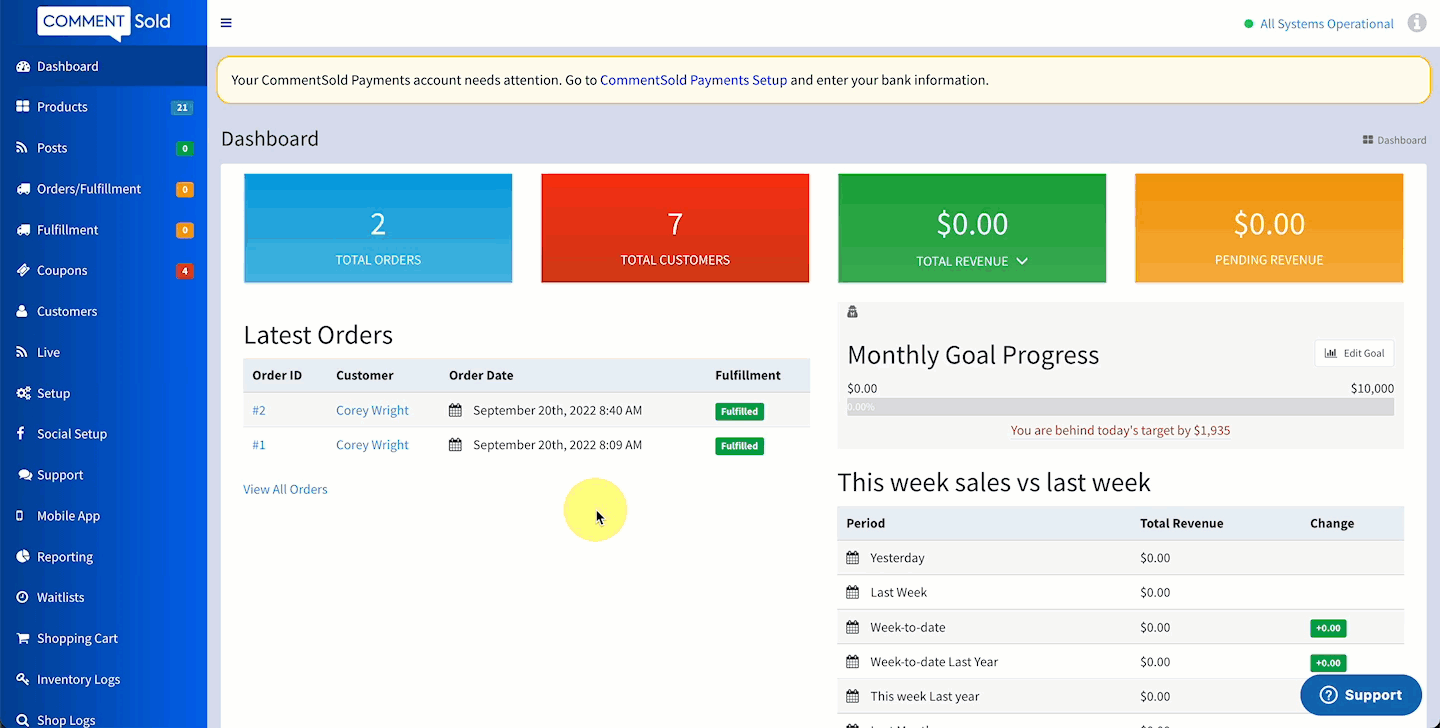Retailers will often partner with a marketing agency or professional to plan and execute marketing campaigns such as social media and Google ads, email newsletters, and more. But these marketing partners are just that–partners.
While they act as an extension of a retailer in a marketing context, retailers still play a large role in informing and shaping the direction a marketing partner takes in any ad, email, or marketing campaign.
Too often retailers pay for marketing campaigns without a clear understanding or consensus with their marketing partner on what they are trying to achieve. As a result, some retailers see a negative return on their investment (ROI). This means the amount of money they are spending on their marketing efforts is not generating enough revenue to pay for those efforts.
We strongly encourage retailers to play an active role in their marketing efforts, including sitting down with their marketing partners to identify their goals, methods for achieving those goals, and how their marketing partner plans to measure whether those methods have achieved their goals.
In this article, we walk through popular goals for marketing campaigns and how retailers can calculate whether their efforts are yielding a positive return on their investment.
Identify Your Goal
The foundation of any marketing campaign is identifying the goal. Retailers should work with their marketing partners to identify a crystal-clear goal for the campaigns they choose to run.
Here are three popular goals that retailers often identify:
- Convert new customers (i.e., first-time purchases)
- Retain and/or re-engage existing customers
- Increase mobile app downloads
Let’s take that first one and flesh it out more.
When a retailer and their marketing partner decide on the goal of converting new customers or increasing the number of first-time purchases, they develop a specific strategy.
Retailers will work with their marketing partner to identify characteristics of their current customer base and will discuss similar audiences they can target. They also discuss methods, such as ads or email campaigns, and which would be most effective for the goal and audience.
For example, with the goal of converting new customers, a marketing partner might choose to run ads on social platforms and Google. They might also target a “colder” audience, meaning they will cast a wider net with ads, posting them in multiple places in front of different audiences. This allows retailers to gauge interest in these different audiences. While not every individual will be interested, the level of engagement will allow marketing partners to refine their targeting methods.
Measuring First Purchase Return on Ad Spend
For retailers with a goal of generating new sales using an ad campaign, the simplest and quickest way to measure the campaign’s performance is to look at First Purchase Return on Ad Spend (ROAS). This metric helps answer the question, We’re spending money on this ad, but are we earning money back?
We can calculate First Purchase Return on Ad Spend (ROAS) by dividing the Total First Purchase Revenue by Ad Spend. The formula would look like this: ( total first purchase revenue ) / ( ad spend ) = First PurchaseROAS.
Let’s look at an example:
Say our Total First Purchase Revenue was $66,281.63 and our Ad Spend> was $20,000. We would calculate ROAS by dividing our revenue by our ad spend, so ( $66,281.63 / $20,000 ) = $3.31.
Our ROAS ratio, in this case, is 3:1. This means for every $1 of ad spend, we earned $3 in revenue.
Here’s a breakdown of ratios:
| Good | Better | Best |
| 1:1 Ratio | 2:1 Ratio | 3:1 Ratio |
| $1 Ad Spend = $1 Revenue | $1 Ad Spend = $2 Revenue | $1 Ad Spend = $3 Revenue |
Retailers can locate their Total First Purchase Revenue in CommentSold and their marketing partner can provide them with their Ad Spend.
We walk through how to find your Total First Purchase Revenue below:
- Select Reporting in the side menu of your CommentSold dashboard.
- Select All from the options listed at the top of the page.
- Set your Start Date and End Date to match the date that the ad (or ads) was live.
- Select Retrieve.
- Locate the First-time Purchases field and select Show More on the far right of the row.
- Scroll to the bottom of the first-time purchase list and select Download as CSV. A .CSV export will download to your device.
- Open the .CSV file and locate the Order Total column.
- Highlight the fields in the column until you reach the bottom of the table.
- View the SUM total at the bottom of the spreadsheet. This is the Total First Purchase Revenue for the time your ad (or ads) was live.
Learn More
- View and Understand CommentSold Analytics. Learn how to access and read analytics panels displaying revenue, order, sales channels, and labor data.
- View Your Main Reports Overview. Learn more about the data points included in this overview such as payments, returns, fulfillment, revenue, and more.
- Export a CSV Report. Learn the various CSV reports CommentSold offers and the data points included in each.